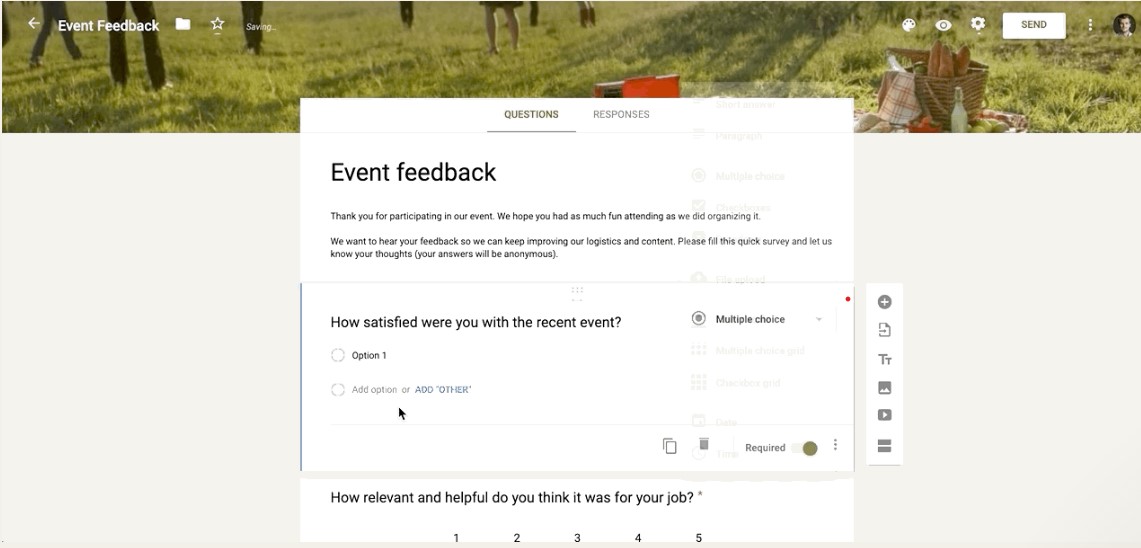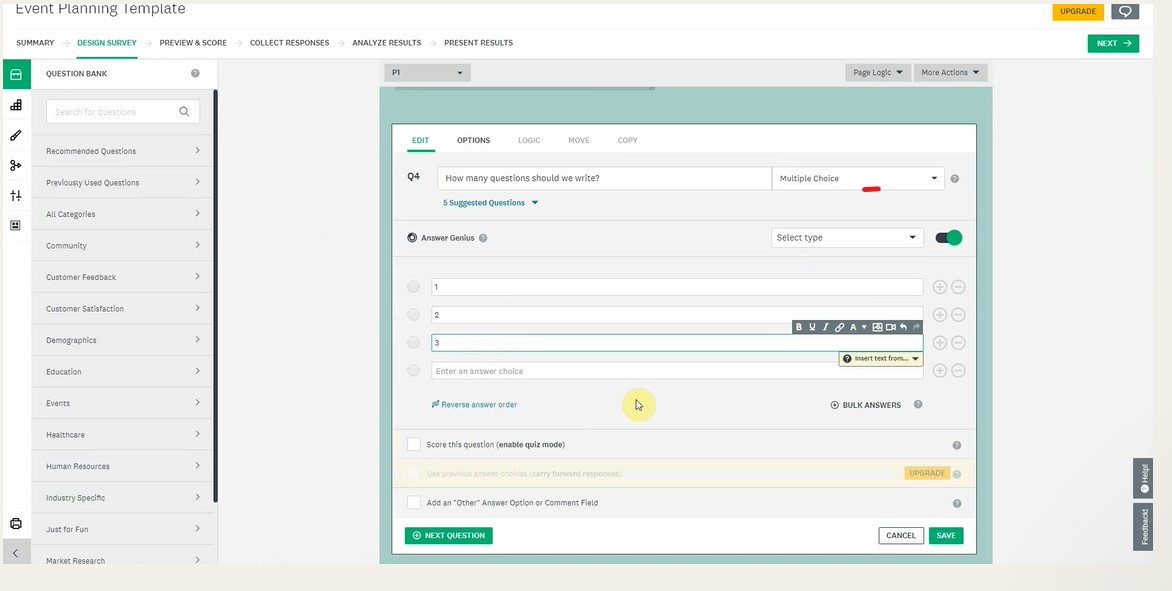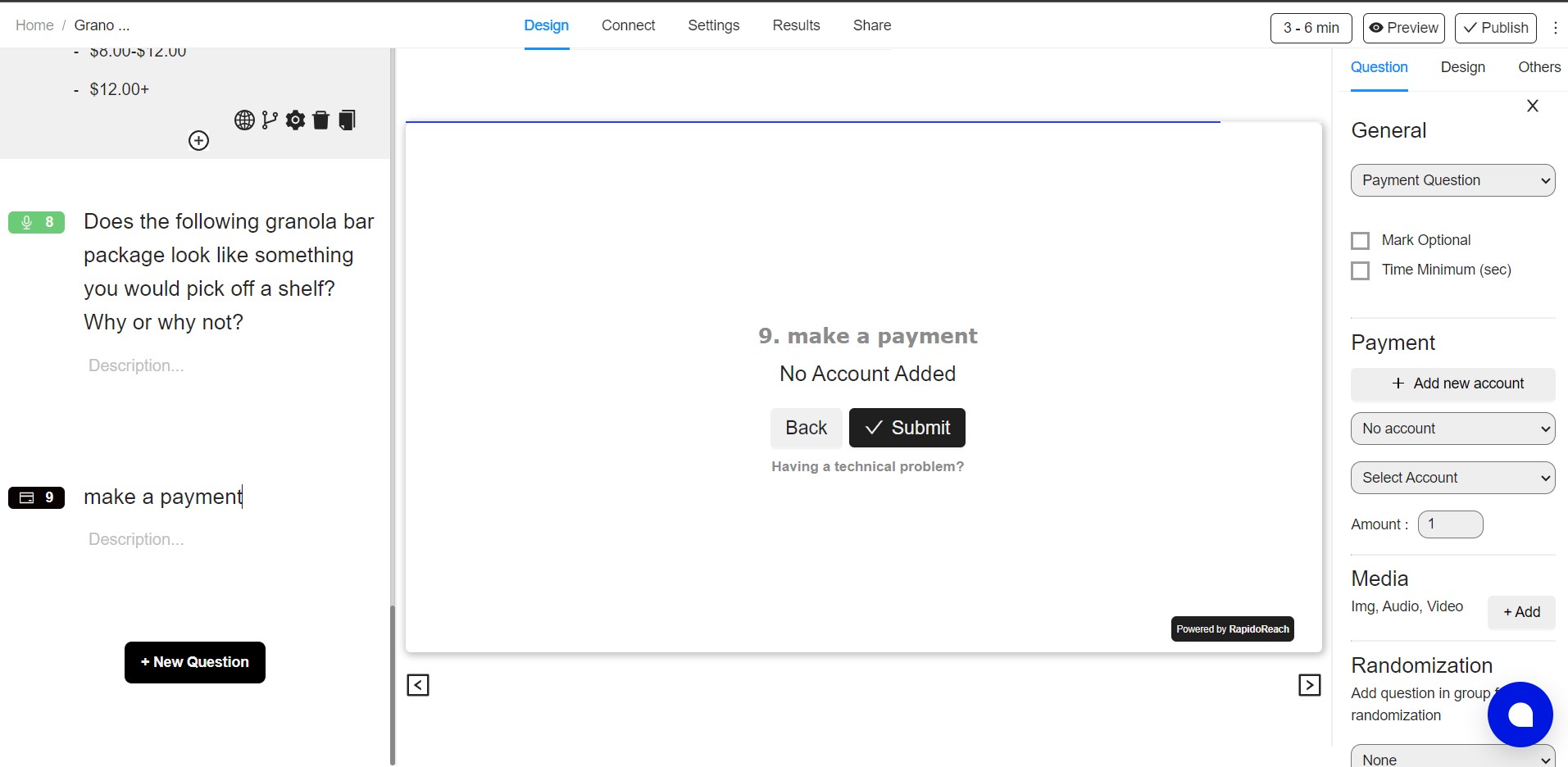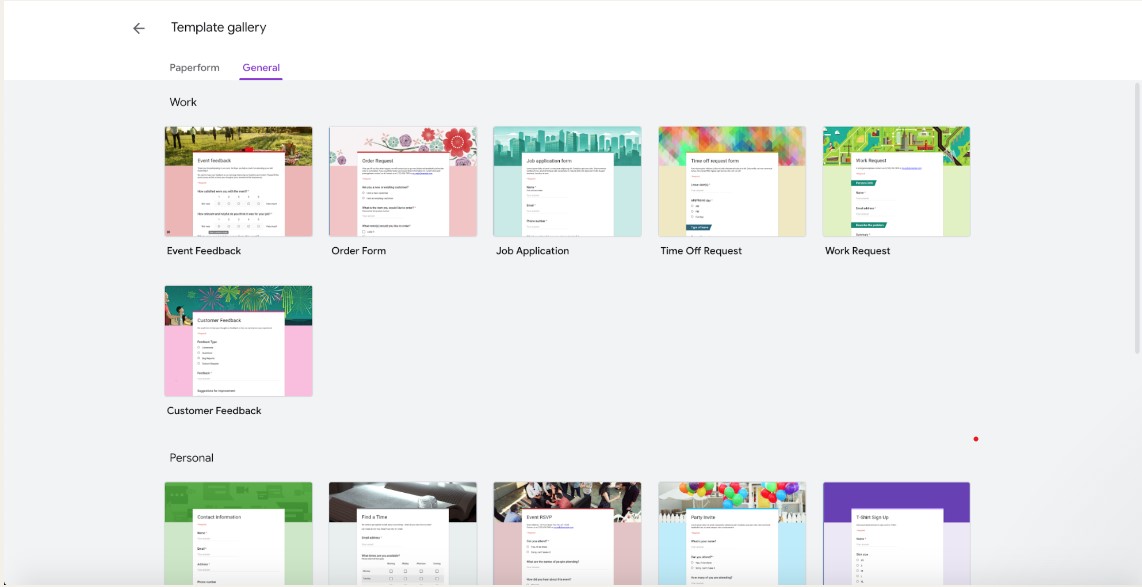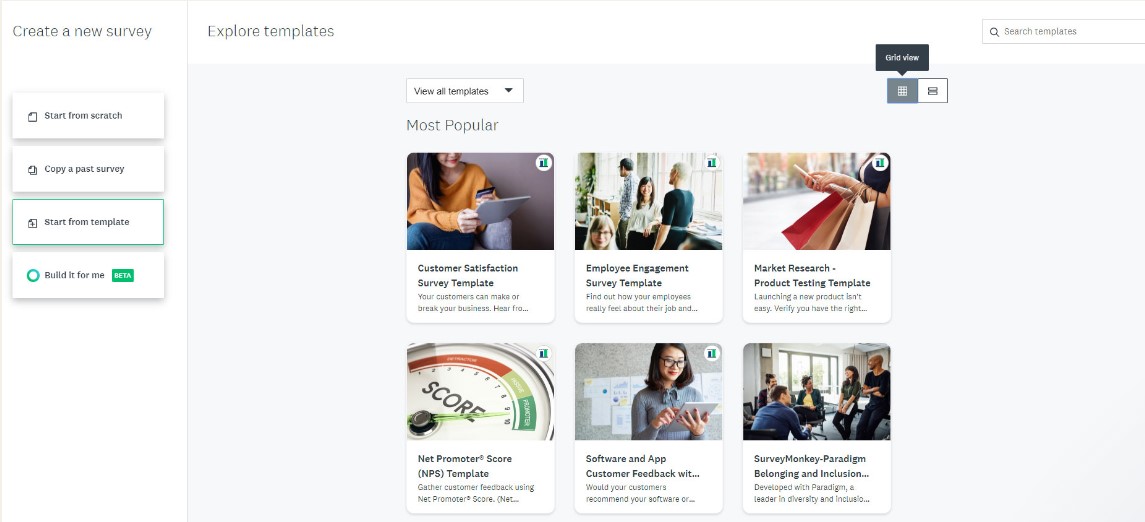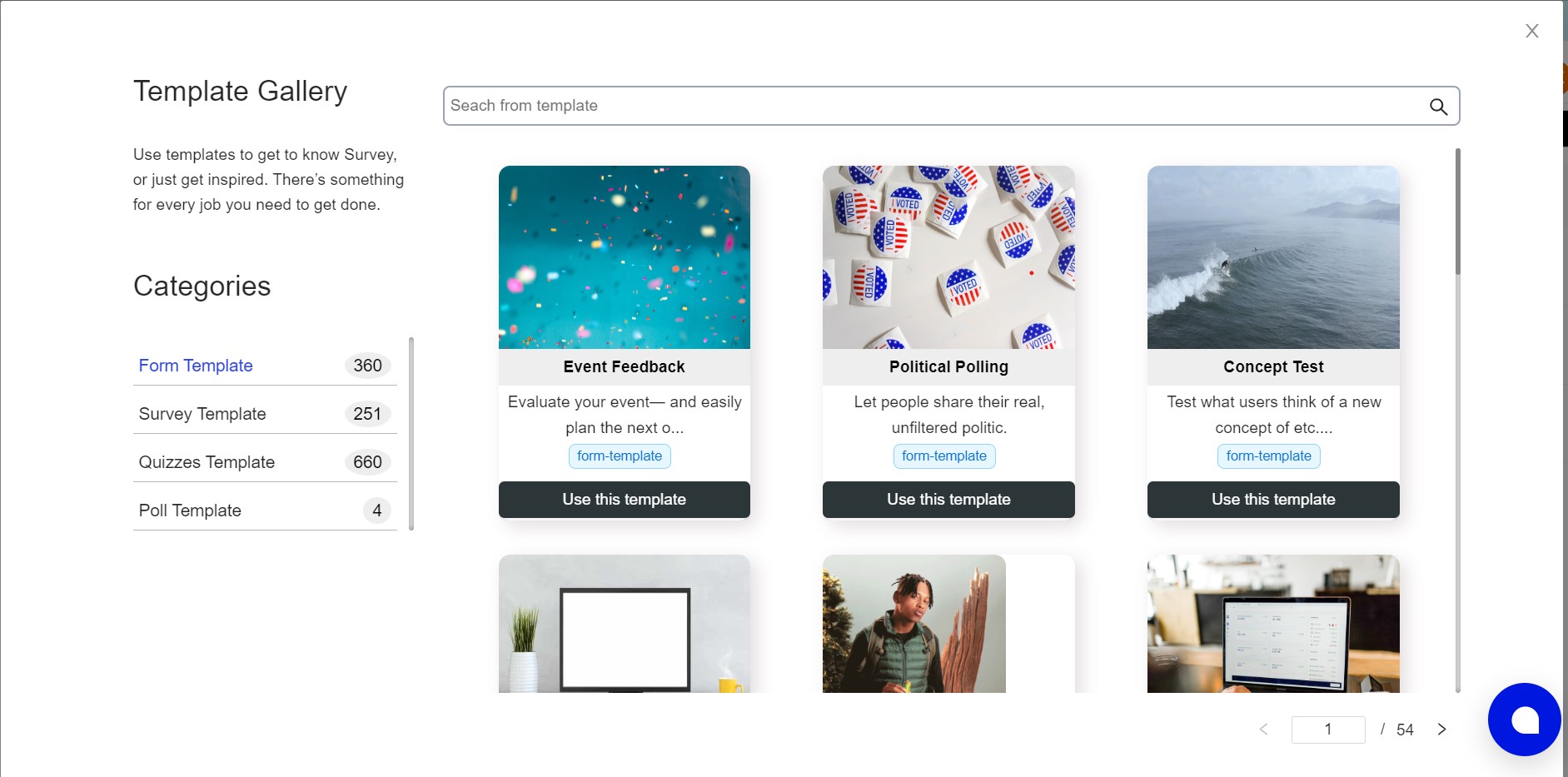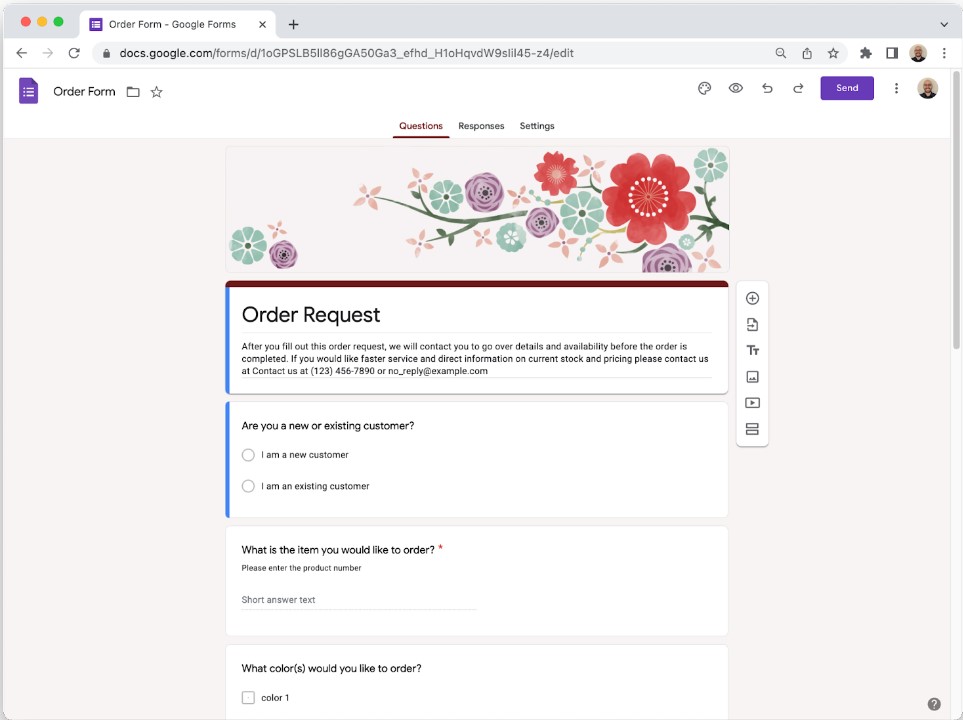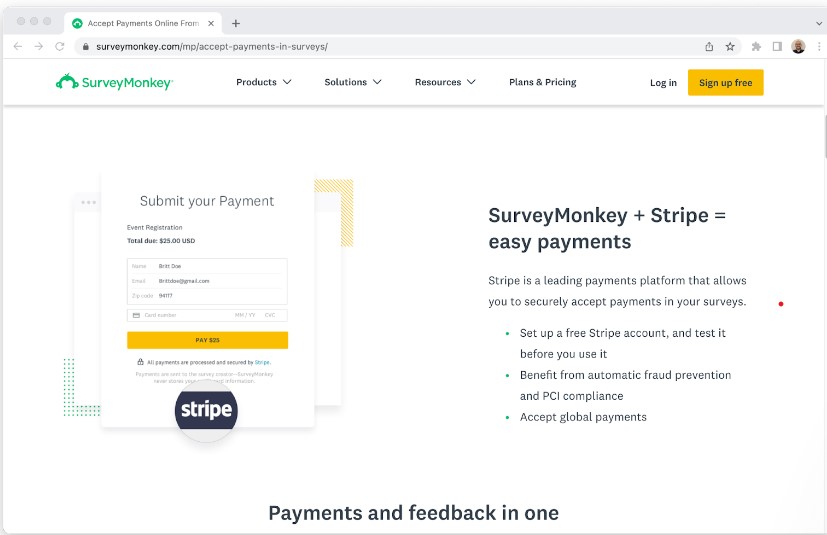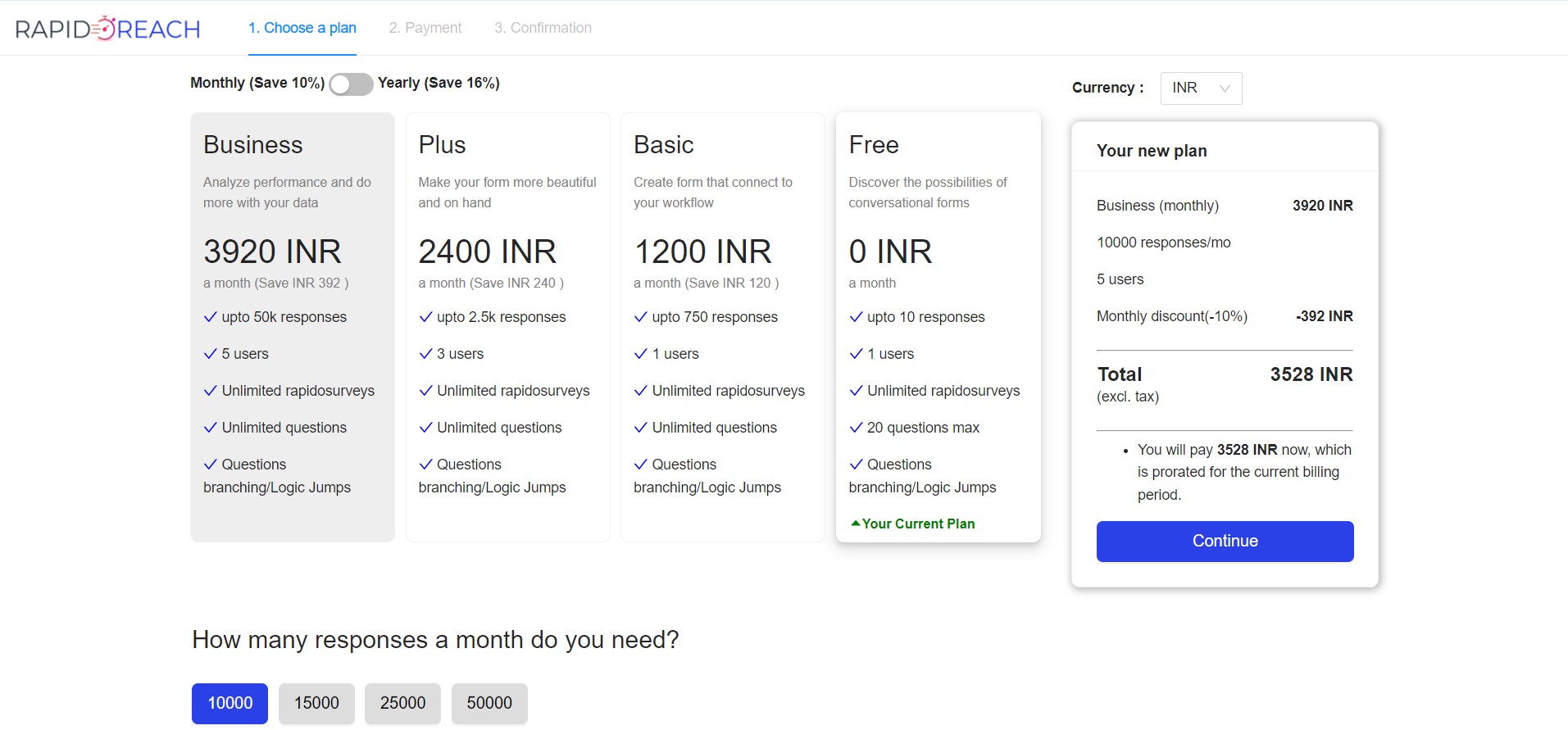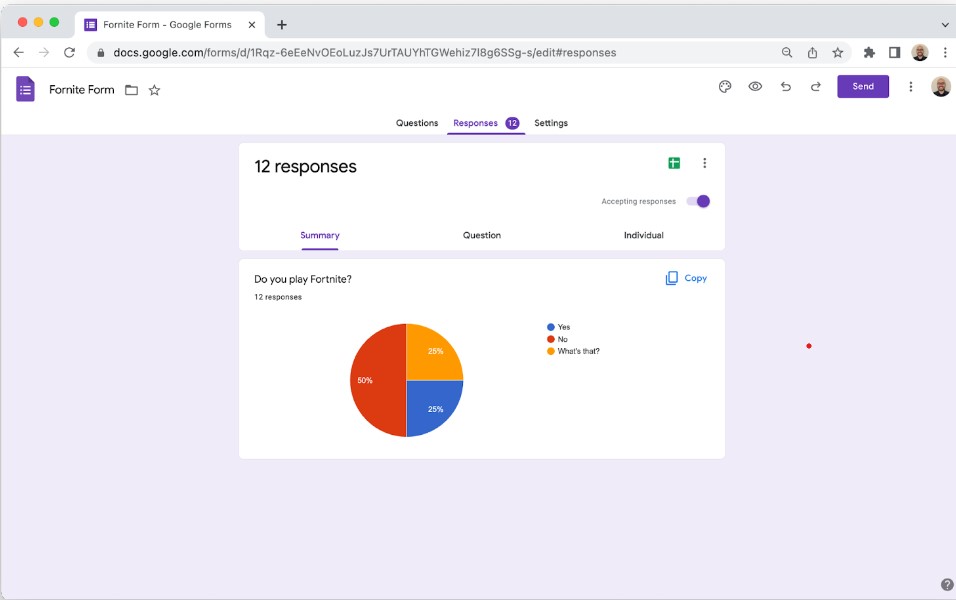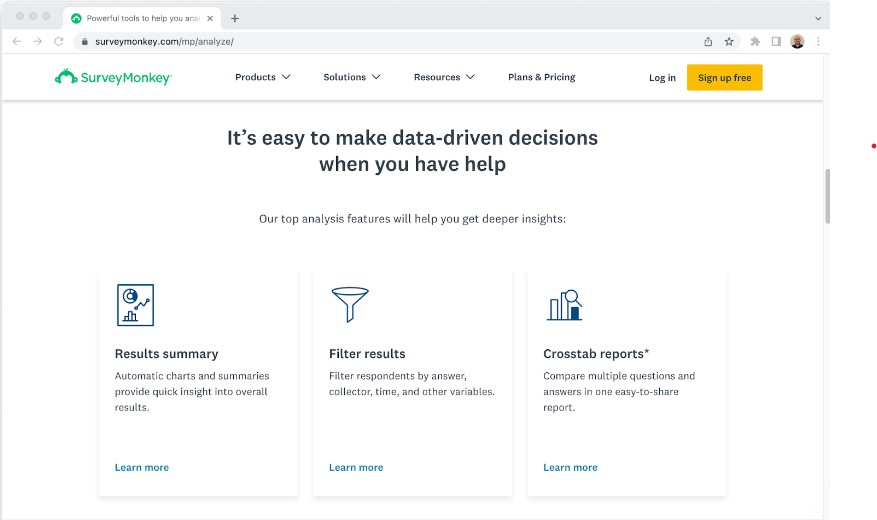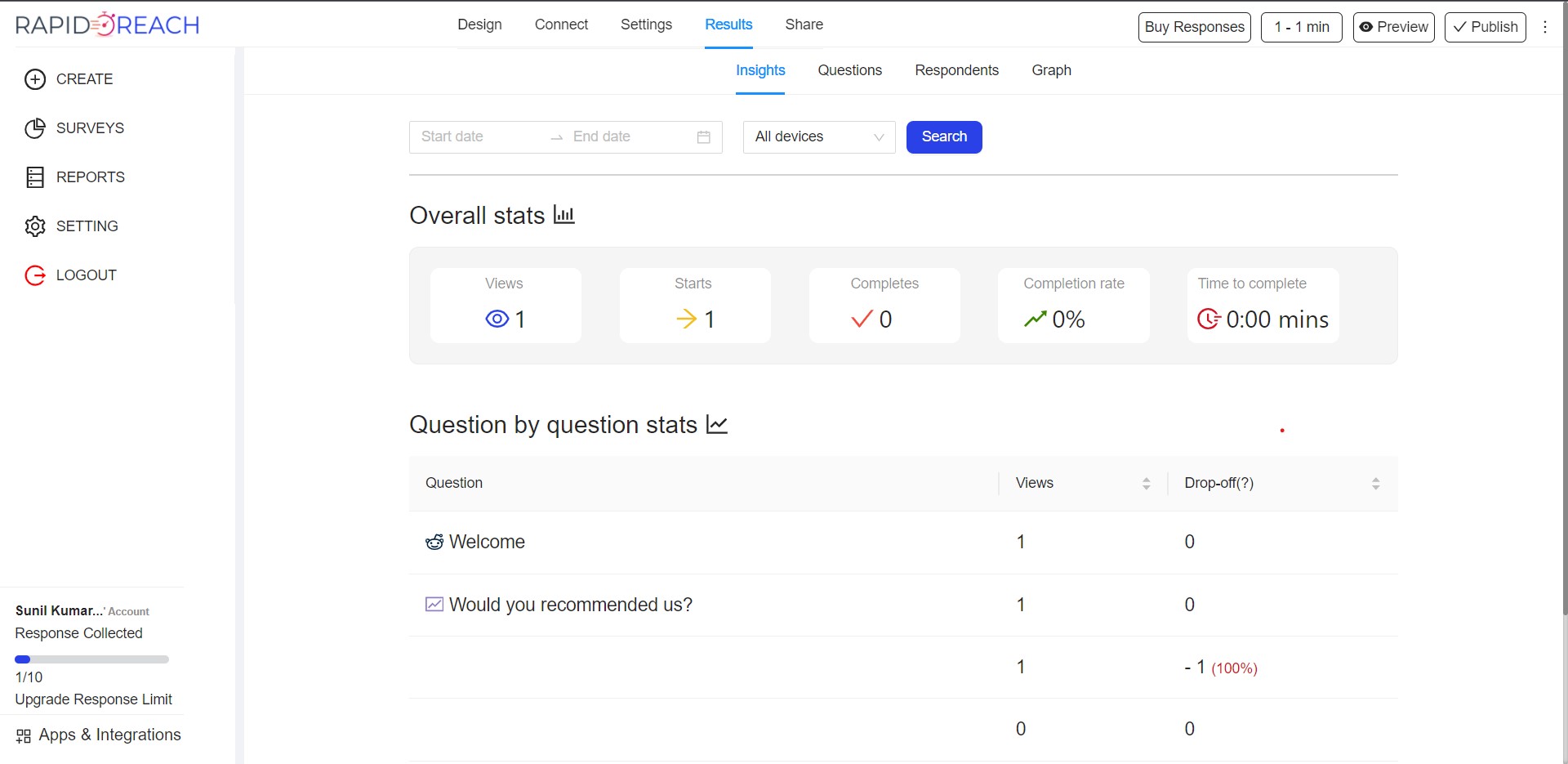In-depth Review: Google Forms vs. Surveymonkey vs. Rapidoform
Looking to build a contact form? Capture leads? Make a registration page for your latest even? Then you’ll need an online form.
But while online forms look simple, building one yourself is actually super hard. That’s where dedicated online form builders come in.
Though with hundreds of these form-building tools out there, it can be equally as difficult to find the right one for your needs.
That’s why we’ve put together this review of Google Forms vs SurveyMonkey vs Rapidoform. In this article, we’ll look at the key features and strengths of each tool to help you decide.
Let’s get right to it.
Google Forms vs SurveyMonkey vs Rapidoform:
Quick Feature Comparison
| Google Forms | SurveyMonkey | Rapidoform | |
|---|---|---|---|
| Best For | Creating basic online forms for free. | Creating surveys that collect comprehensive insights. | Creating beautiful and smart forms, surveys, and landing pages. |
| GetApp Rating | 4.4 | 4.7 | 4.9 |
| GetApp Customer Support Rating | 4.4 | 4.3 | 4.9 |
| Export Results To CSV | Yes | Yes | Yes |
Pricing
| Google forms | Survey Monkey | Rapidoform | |
|---|---|---|---|
| Free trial | No | No | Yes |
| Free version with limited features | Yes | Yes | No |
| Starting price/month (billed monthly) | $18 | $29 | $24 |
| Starting price/month (billed annually) | $32 | $35 | $20 |
Ease of use
Google Forms
Google Forms has a clean layout and is simple to use. Surprisingly, the process of building and customising your form is actually simpler than SurveyMonkey.
Everything in Google Forms is managed in the editor. You can type to add questions, select from multiple question types, and drag and drop to order questions and tweak the look.
While the user experience is undoubtedly fluid, the level of polish is much lower than a tool like Rapidoreachform. There are less question types available, and advanced options are limited. It’s more of a “what you see is what you get” situation.
You might expect this for what is essentially a free tool (remember: Google Workspace doesn’t add any new form features), but if you’re looking for something more powerful, you’re bound to be let down.
SurveyMonkey
SurveyMonkey has a great onboarding process. First, pick a survey template or the type of form you want to create, then you’ll be guided through to the form builder.
Unfortunately, the form builder itself has some problems. The interface is more crowded than Times Square, and it’s hard to locate all the features and form elements you need.
You can add questions and adjust options from the sidebar on left of screen. From here, you can do things like add conditional logic, adjust formatting, and tweak the design.
This is also where you find the helpful Question Bank, which offers a selection of pre-made questions taken from real surveys. There is also a handy feature that predicts what question type you need based on the text you input.
SurveyMonkey has been a market leader for more than twenty years. It’s undoubtedly a great survey tool. But the UX design and overcrowded form builder make it feel a bit dated at times.
Rapidoform
Rapidoform is built from the ground up to be a breeze for anyone to use. Thanks to our free-text interface, building forms and landing pages is as easy as editing an online document. There’s no learning curve whatsoever— just click or type anywhere to add logos and images, embed videos, configure products and insert more than 25 question fields.
This also means your forms don’t have to be edited within the confines of sidebars and menus on the left and right of screen. Instead, you can change the settings for each individual form field in the contextual “Configure” menu that pops up when a field is selected.
While Rapidoform is not a drag-and-drop form builder, questions and form elements can still be rearranged using a simple drag-and-drop motion. Want to speed things up? You can select whole groups of elements and move them at once, or transform text with lightning-fast slash commands.
Simply type "/" in the editor to quickly create questions and insert content. There are even “Quick Questions” shortcuts—commonly used form fields with pre-configured details—to make the process even more intuitive.
Customisable Templates
Google Forms
Google Forms only has 16 form and survey templates. This just doesn’t compare to either of the other tools on this list—Rapidoreachform has more than 600!
The templates are split into three categories: work, personal and education. The collection is underwhelming, though you’ll find templates for basic use cases like job applications or event feedback.
Like SurveyMonkey, the design of templates is limited. Every form looks the same with only the most minor changes to background colours and header images.
The upside is that each template is pre-filled with relevant question types. This is baked into any form-building tool though, so it’s not exactly anything special.
SurveyMonkey
Like SurveyMonkey, SurveyMonkey boasts a collection of over 100 templates. They are categorised by industry type and what kind of metrics you’re looking to collect, and are easy to sort through.
SurveyMonkey’s templates don’t reinvent the wheel when it comes to design. Where SurveyMonkey and Rapidoform show off different customisations and use cases, SurveyMonkey’s templates are very functional in their design.
While lacking in aesthetics, the templates are useful as a tool to help you with your questions. They come with questions tailored for particular uses, so if you’re looking to undertake market research or an NPS survey, you can get ideas from the templates themselves.
One handy feature you won’t find elsewhere is the ability to preview sample results alongside a preview of your template. This gives you an idea of the kind of insights you could collect from the survey responses and is an opportunity for you to see how it’s displayed on the back end.
Rapidoform
Rapidoform's template library showcases the staggering versatility of the platform. Need to take payments? You can do it. Want to send out digital wedding invitations? Sure. Going to start your own online bakery business? Why not.
Rapidoform offers a second-largest library of form templates, with 500+ unique pages to choose from. The templates cover most types of forms and use-cases, and unlike JotForm and Wufoo, they all have custom designs, making it simpler to create a beautiful form, fast.
Templates are sorted by category and industry, and available to copy with the click of a button. The library is updated weekly with new forms. Each is optimized for a specific use case and accompanied by a short guide to help you along the way.
Like SurveyMonkey, Rapidoform’s templates are pre-filled with relevant questions, so you can get an idea of what questions you should be asking. This drastically cuts down the time you’ll spend building forms
Payment support
Google Forms
Google Forms doesn’t allow users to accept payments natively. This is especially odd when you consider that Google has its own payment system (Google Pay), but it’s a symptom of the limits of a free product.
If you really want to collect payment with Google Forms there is a workaround. You can link a URL and redirect users to an external site like PayPal.
We can’t recommend this course of action though. People aren’t likely to trust an external link to a payment page, and when payments aren’t integrated into the form process, it also adds extra steps to your workflow.
SurveyMonkey
Payment isn’t available on SurveyMonkey’s Standard Annual plan. You’ll have to be subscribed to Advantage Annual for $32/month to unlock the functionality.
Like SurveyMonkey, you can only use Stripe to accept payments with SurveyMonkey. Once you add your Stripe account, you can insert a payment page to your survey and set a fixed price, or give your respondents pricing options to choose from.
SurveyMonkey’s payment option is suitable for non-profit or charity donations, or fundraising. It isn’t quite full-featured enough to use for a simple online storefront—it doesn’t include the basic receipt and invoice generation you’d need to get started.
Rapidoform
Unlike SurveyMonkey and SurveyMonkey, Rapidoform doesn’t limit you to one provider. You can make the best choice for your business and customers, with support for major payment gateways like PayPal Business, Stripe, Square, and even Google Pay.
But Rapidoform goes beyond accepting payments. With custom pricing rules you can automate the calculation of shipping costs, add discounts and coupons for your store, and charge tax.
Millions of businesses use Stripe as a secure way to take credit card payments, but it would be nice to at least have the option to use another payment tool like PayPal or Square.
Alongside these features, you can also accept subscriptions and generate receipts and invoices to keep your business organized and compliant. There are also simple order management tools so you can manage inventory and fulfilment.
Payments are available as part of the $24/month Essentials plan. Rapidoform also doesn’t take any percentage of payments or fees, meaning your profits stay in your pocket.
Form analytics
Google Forms
Google Forms has rudimentary data analysis features. You can look at individual responses or get a summary of results with basic graphs and charts. That’s about it.
These charts are helpful for basic insights, like breaking down the percentage of responses. But if you want to delve any deeper you’ll have to export your data to a third-party tool.
Of course, you can do this by exporting your results to Google Sheets. Though you can also do this with SurveyMonkey and Rapidoreachform just as easily, and both offer more analysis within their respective apps.
SurveyMonkey
Compared to SurveyMonkey, SurveyMonkey is a more powerful tool for data collection and analysis. Honestly, it has the most advanced analytics features on the market.
In the Analyze section of your survey, you can view a summary of your data, browse individual responses, create and export dynamic charts and download your results to multiple formats.
Data is presented in clear, easy-to-understand graphics. You can even customize the way it looks to create graphics or charts to share on social media.
The rules feature also lets you focus on specific information. For example, if you are running a poll on ‘Best Milkshake Flavours’ and want to see what women answered, you can do so. It’s a great feature to better understand different audience segments.
Rapidoform
With Rapidoform Analytics, you can analyze responses to learn from customer behaviour, boost conversions and improve your response rate—all from within the dashboard.
Rapidoform keeps the form analytics experience in-house. You can see important data like form views, incomplete submissions and completion rates, as well as the number of sales and the questions causing respondents to drop off.
Prefer to use your existing tools? Rapidoform offers integrations with analysis apps like Google Analytics and Facebook Pixel, or you can use Zapier and Integromat to connect your forms to other tools and dive deeper into the numbers.
If you need to get your form data elsewhere, Rapidoform lets you choose to export all responses and submission data wherever you please. That way you can get your data where you want it, all without touching a line of code. The verdict: which is the best form builder for you?
Try Rapidoform Free Now?